More ports. Full dongle-free support
Slim yet mighty, Galaxy Book4 boasts a wide array of built-in ports to cover your connectivity needs. Plug in external devices via HDMI, two USB-A and two USB-C ports, microSD slot and even an RJ45 port for high-speed LAN connections.

Super compact charger. Battery life you can trust
Stay powered and productive with Galaxy Book4’s battery, even when you’re on the go. To get a quick boost, power up in a snap using the light and portable charger that is also compatible with your other Samsung Galaxy devices.

*Rated (minimum) capacity is 54 Wh.**The inbox charger and data cable are USB Type-C and are compatible only with Samsung Galaxy devices which have a USB Type-C port.***The plug shape of the charger may vary by country.****Samsung Galaxy Buds2 Pro sold separately.
Dolby Atmos. Ear-resistible sound quality
Hear and feel the action in games and movies with immersive audio from Galaxy Book4’s dual speakers. Tuned with Dolby Atmos, the speakers surround you with clear, rich sound that takes your entertainment to the next level.

*The dual-speaker system on Galaxy Book4 features two stereo speakers.
Samsung Galaxy Ecosystem

Use your phone as a connected camera
Upgrade your video calls from standard laptop webcam to stunning clarity using your Samsung Galaxy smartphone as a connected camera. Connect seamlessly to your Galaxy Book4, switch between front and rear cameras to find your angle, and enjoy a high-quality picture with enhanced video effects in video applications.

*To use phone as a connected camera service, users must link their Samsung Galaxy device to their Windows PC through ‘Link to Windows’ on mobile devices and the Microsoft Phone Link App on PC and follow the set-up prompts, including being signed into the same Microsoft account. PC (Microsoft Phone Link App) requires Windows 11 24H1 or above and Phone requires OneUI 1.0 or above. Microsoft Phone Link requires Samsung Galaxy device to be on the same Wi-Fi network as the PC. Some related features may vary by device. **Screen image simulated for illustrative purposes. Actual UX/UI may be different.***Galaxy S24 Plus and Galaxy Book4 sold separately.****Windows feature availability and rollout timing vary by country and device. Requires Microsoft account to log in.
Stay on task, stay in touch with AI assistant
Manage your tasks via quick chat prompts with Copilot’s personalized AI assistance. Plus, get smarter communication tools — access contacts and send messages effortlessly from your PC or Samsung Galaxy mobile device with a simple chat command.

*Screen image simulated for illustrative purposes. Actual UX/UI may be different.**Galaxy S24 Ultra and Galaxy Book4 sold separately.***Copilot in Windows feature availability and rollout timing may vary by country and device. Requires Microsoft account to log in.****MMS messaging in Copilot in Windows will be supported within the first half of 2024.
Connect your phone and PC for seamless access
Get direct access to content on your phone right from your laptop with File Explorer. Simply set up the wireless connection between your devices and you’re set — search for the files and photos you need, then open them seamlessly from your PC.

*Screen image simulated for illustrative purposes. Actual UX/UI may be different.**Galaxy S24 Ultra and Galaxy Book4 sold separately.***File Explorer in Windows feature availability and rollout timing may vary by country and device. Requires Microsoft account to log in.****Seamless access between phone and PC will be supported within the first half of 2024.
Meet your AI photo editing ally: Photo Remaster
The AI-powered Photo Remaster tool lets you breathe new life into old photos and low-quality images. Using a smart algorithm, the feature allows you to clean up blurry photos, as well as remove unwanted light and shade from your snaps with just a tap.

*Screen images simulated for illustrative purposes. Actual UX/UI may vary.
Samsung Studio. Create and edit seamlessly
Shoot a video and start cutting on one of your Samsung Galaxy mobile devices, then export easily via Quick Share to add final touches with precision on the big screen of Galaxy Book4.

*Screen images simulated for illustrative purposes. Actual UX/UI may vary.**Share project is available on Samsung Galaxy smartphones and Galaxy Tab devices updated to One UI 6.1 or later versions and with the Samsung Studio mobile app installed. When sharing a project from a mobile device to PC, the sharing method such as Quick Share can be selected from a list by opening the Share project menu. The received file can be opened on PC by loading the project after selecting the Import project menu in the Samsung Studio PC app.***Samsung Studio PC app usage may require an app update from the Microsoft Store.
Buds Auto Switch keeps you flow in
Your sound follows you seamlessly from one device to another when paired with Galaxy Buds. If you get a call while on Galaxy Book4, your Buds will switch automatically to your phone without missing a beat. When done, continue enjoying the clear Buds audio back on your laptop.



![Samsung-Galaxy-Book4-15.6-Core-7-Processor-150U-16GB-RAM-512GB-SSD-Intel-Graphics-Laptop-NP754XGK-KS3IN[1]](https://i0.wp.com/www.easyshoppi.com/wp-content/uploads/2024/08/Samsung-Galaxy-Book4-15.6-Core-7-Processor-150U-16GB-RAM-512GB-SSD-Intel-Graphics-Laptop-NP754XGK-KS3IN1-1.jpg?fit=500%2C500&ssl=1)
![Samsung-Galaxy-Book4-15.6-Core-7-Processor-150U-16GB-RAM-512GB-SSD-Intel-Graphics-Laptop-NP754XGK-KS3IN-1-1[1]](https://i0.wp.com/www.easyshoppi.com/wp-content/uploads/2024/08/Samsung-Galaxy-Book4-15.6-Core-7-Processor-150U-16GB-RAM-512GB-SSD-Intel-Graphics-Laptop-NP754XGK-KS3IN-1-11.jpg?fit=500%2C500&ssl=1)
![Samsung-Galaxy-Book4-15.6-Core-7-Processor-150U-16GB-RAM-512GB-SSD-Intel-Graphics-Laptop-NP754XGK-KS3IN-2-1[1]](https://i0.wp.com/www.easyshoppi.com/wp-content/uploads/2024/08/Samsung-Galaxy-Book4-15.6-Core-7-Processor-150U-16GB-RAM-512GB-SSD-Intel-Graphics-Laptop-NP754XGK-KS3IN-2-11.jpg?fit=500%2C500&ssl=1)




















There are no reviews yet.